Swiftpage emarketing
News
Global E-marketing
At the beginning of February our CEO, Bob Ogdon, traveled to South Africa for the Softline Accpac Insights Conference 2011. There he demonstrated how smoothly Sage E-marketing works with Sage ERP Accpac and the many features available with that product.
Next week our VP of Marketing, Dan Ogdon, will be in London for the largest multi-channel marketing, media and advertising event in the UK, the Technology for Marketing and Advertising (TFM&A). At this event, Sage CRM will be releasing Sage CRM v7.1 with Sage E-marketing for Sage CRM (powered by Swiftpage emarketing
). Dan will be speaking on our Sage E-marketing products and assisting with this exciting new release. This conference is free, so if you're in the area, don't miss it!
|
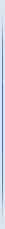 |
At the Summit:
What Are the First 3 Things You Do On A Typical Workday?
Bob Ogdon:
#1 - Early morning thinking (self brain storming)
#2 - Email
#3 - Listen to what others are thinking about and doing
(He also adds: A nap is required later in the day).
Tish Dunn:
#1 -
Check lottery results
#2 -
Check messages to find out if any relatives died and left me money
#3 - Head into work if #1 and #2 don't pan out
Annie Cooley:
#1 - Coffee
#2 - Email
#3 -
Google Reader
Becky Kallin:
#1 - Turn the computer on and log in
#2 - Check my email
#3 - Answer chats or phone calls
Chris Taylor:
#1 - Hit the snooze button
#2 - Hit the snooze button again
#3 - Read emails from iPhone while laying in bed
|

