User Profile > Postal Address
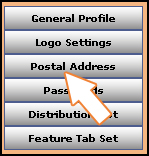 This is filled with your company information and email addresses that are essential to your account. The Postal Address is mandatory as per the CAN-SPAM ACT of 2003.
This is filled with your company information and email addresses that are essential to your account. The Postal Address is mandatory as per the CAN-SPAM ACT of 2003.
Each part of the Postal Address is explained below. You can get to this part by going to your User Profile tab, then click on Postal Address.
Individual Email, Opened Notify Options:
This will give you an option if you are sending out emails from the Swiftpage emarketing editor (Non-ACT! users only). If you check this box and type in your cell phone number*, as soon as the email you send out is opened, a notification will be sent to the cell phone.
*Must be able to receive text messages, normal fees apply from your wireless carrier.
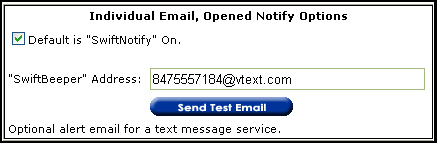
Individual Email "From" Address:
This email address will be used for only fourteen or fewer emails, and will become the "Reply" address when sending fourteen or fewer emails at one time.
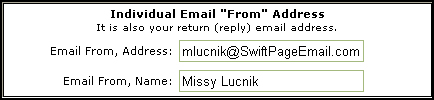
Campaign "From" Email Address:
This email address will be used for fifteen or more emails sent out at one time. It will be the email address for replies and bounced emails.
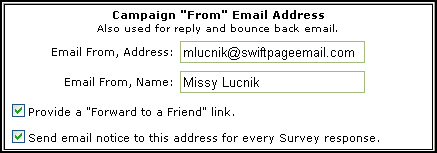
Campaign Postal Address:
This address is essential for keeping in compliance with the CAN-SPAM ACT. It is mandatory for sending email through Swiftpage emarketing . You should type in your company information, which will reside at the bottom of every email you send out. You cannot change the colors or delete this information from the footer.
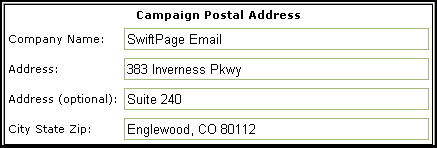
Time Zone for Reports:
This allows you to view information in your own time zone with regards to viewing your Open-Click Reports, Call Lists, Survey Reports and Account Reports.
