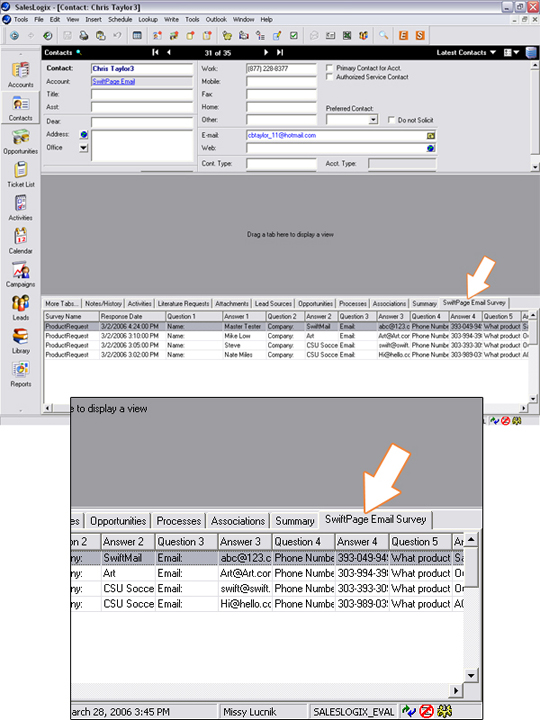View Survey Data
Open Menu
Click on the Orange "S" on your SalesLogix Toolbar. This will bring up the SwiftPage Score Menu. Next, click on the "Get Surveys " button.
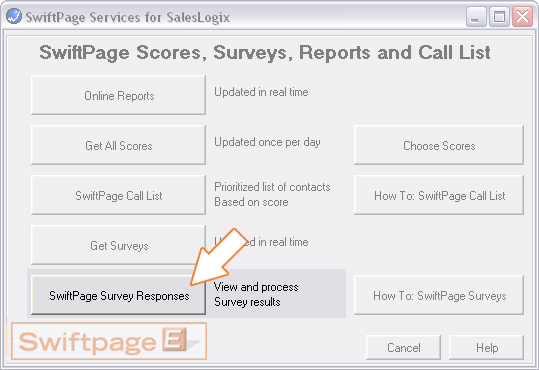
Select Survey
All of your SwiftPage Email Surveys that the data has been brought back to SalesLogix will be listed here. From the drop-down menu, choose the survey you would like to view the data for.
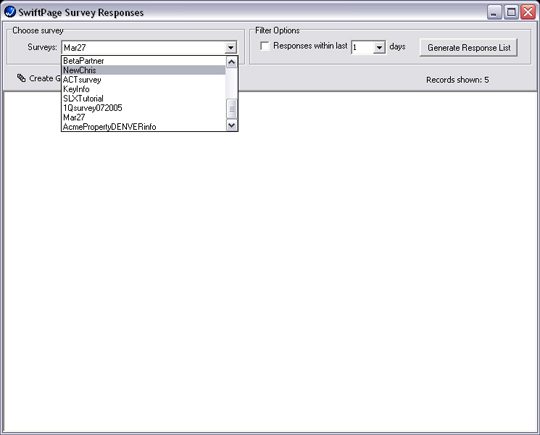
Generate Response List
Click on the "Generate Repsonse List" button and the survey data will populate within the window. It will give you the name of who filled out the survey and the response date (date and time when the survey was submitted by the person). Then, every question that was in the survey will be populated for each person and what his/her answer was.

Extra: View Individual Survey Data
If you view an individual contact within the SalesLogix database, you will be able to see every Swiftpage emarketing Survey he/she has filled out, including what he/she put for the answer. There will be a "Swiftpage emarketing Survey" tab in the contact's record - click on the tab, and you will be shown the survey data for this particular contact.