
Marketing Results Tab - History Search
Sage E-marketing for ACT! History Search functionality can be accessed from the “E-marketing History” pane within the Marketing Results Tab within ACT!. Before you use the Search feature, you will need to download any relevant email data.
History Search allows you to search your ACT! History for important email data. We give you appropriate text string that will search your database for:
- Unopened email
- Bounced email addresses
- Suppressed email addresses
- Invalid email addresses
- Duplicate email addresses
You can search all email campaigns you have sent, or a specific email campaign identified by the CampaignID.
Search Menu
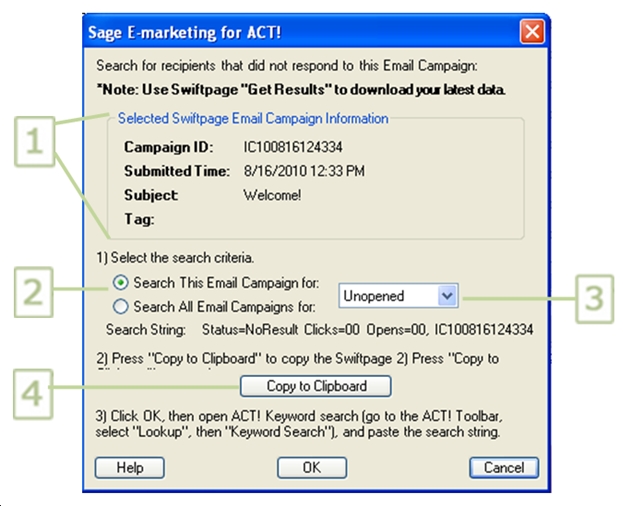
1. Selected Email Campaign Information
Gives you information about the email campaign you have currently selected in the Email History pane in marketing Results Tab. You have the choice to search for results from this single email campaign, or all email campaigns.
2. Selecting your Search Criteria – Email Campaigns
Choose whether you would like to search through this one specific Email Campaign, or All Email Campaigns you have sent from your ACT! database.
3. Selecting your Search Criteria – User Status
Select the Email Result you would like and search for:
• Unopened emails
• Bounced email addresses
• Suppressed email addresses
• Invalid email addresses
• Duplicate email addresses
If you wish to view the email recipients who opened or clicked your email, create a Call List and Sync the Call List into ACT!
4. Copy To Clipboard
Pressing the “Copy to Clipboard” button copies the Search String to your computers clipboard.
After pressing the button, you must close the dialog and open Keyword search in ACT!. You will need to paste the Search String into the ACT! Keyword search to find the selected Results in your database.
